Convert PDF to HTML - Free Online Conversion
Як миттєво перетворити Microsoft Office, OpenOffice, PDF документи в HTML без установки програмного забезпечення сторонніх виробників, як Adobe Acrobat або PDF2HTML. Вилучення тексту з PDF-документів. Перетворення DOC, XLS, PPT, RTF, PDF HTML - Безкоштовні онлайн перетворення, який працює на всіх платформах, будь то Windows PC, Mac або Linux.
Ми будемо використовувати можливості GMail конвертувати Adobe PDF документи в HTML-файли. На додаток до PDF, ви можете також конвертувати всі Microsoft Office документи форматів MS Word. Doc, Excel. XLS, Powerpoint. PPT, Rich Text Format. RTF, OpenOffice.org формати документів (Writer, Calc, Impress, презентації) і Файли WML (Wireless Markup Language) для HTML.
Ось, як добитися цього за GMail:
1. Створити нове повідомлення в GMail.
2. Прикріпіть будь PDF або Word Document, що ви хочете перетворити в HTML. Ви можете прикріпити декілька файлів в цей крок, натиснувши Прикріпити ще один файл.
3. Введіть свою адресу електронної пошти в поле Кому: і натисніть кнопку відправити.
4. Ви миттєво отримуєте повідомлення в GMail папці Вхідні. Відкрийте повідомлення та натисніть кнопку "Подивитись як HTML" поруч з вашим вкладенням.
5.Содержімое програми відображаються у вигляді HTML в новому вікні браузера без необхідності завантаження файлу. Коли ви закінчили читання вкладеного файлу закрийте вікно, щоб повернутися в Gmail або зберегти файл на жорсткому диску.
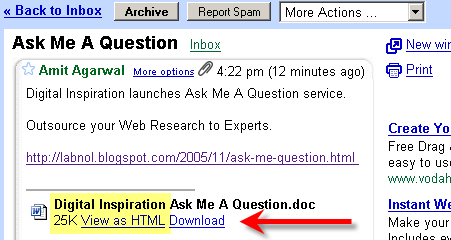
GMail покаже наступні типи файлів, як HTML. PDF, DOC, XLS, PPT, RTF, SXW, SXC, SXI, ТПВ, SDC, SDD, і WML ............ Ви можете розширити цей Твік для вилучення тексту з PDF-документів (PDF , щоб Txt), або конвертувати Adobe PDF документи Word (PDF, щоб Doc перетворення). Перший перетворити документ в HTML з Gmail, а потім відкрити HTML файл у форматі Microsoft Word і виберіть Зберегти як. Док.
Перетворення PDF без Adobe Acrobat PDF письменник - Це посилаються на безкоштовний або недорогий PDF створення програмного забезпечення. Або Прочитано інший підхід Google перетворити Microsoft Office і PDF-файлів в HTML або PDF Перевести і офісних документів на різні мови.
Про GMail прямо зараз: Ви можете переглядати Microsoft Office, OpenOffice або PDF-вкладення в вигляді веб-сторінки в HTML, натиснувши кнопку "Подивитись як HTML" посилання поруч з ним .. Бо, коли ви знаходитесь на мобільному пристрої або ви не хочете встановити кілька нових програм тільки для перегляду документа. Або якщо ви просто хочете побачити його швидше.
Якщо ви шукаєте для комерційних PDF перетворення програмного забезпечення, ми рекомендуємо програму ABBYY PDF Transformer, яка пропонує один клік перетворення PDF-файлів Word, Excel, HTML або текст. Він зберігає макет і формат без передруку і переформатування.
Оригінал статті англійською!
How to instantly convert Microsoft Office, OpenOffice, PDF documents to HTML without installing any third-party software like Adobe Acrobat or PDF2HTML. Extract Text from PDF documents. Convert doc, xls, ppt, rtf, pdf to HTML - Free Online Conversion that works on all platforms be it Windows PC, Mac or Linux.
We will utilize the recently announced See it now feature in GMail to convert Adobe PDF documents into html files. In addition to PDF, you can also convert all Microsoft Office Document formats (MS Word .doc, Excel .xls, Powerpoint .ppt, Rich Text Format .rtf), OpenOffice.org Document Formats (Writer, Calc, Impress, Presentation) and WML Files (Wireless markup language) to HTML. Here's how to get this done with GMail:
1. Compose a new message in GMail. (If you are still without a GMail account, request a GMail Invitation code)
2. Attach any PDF or Word document that you want to convert to HTML You can attach multiple files in this step by clicking Attach another File.
3. Enter your own email address in the To: box and click send.
4. You instantly receive a message in your GMail Inbox folder. Open the message and click the "View as HTML" link next to your attachment.
5. The contents of your attachment appear as HTML in a new browser window without having to download the file. When you're finished reading the attached file, close the new browser window to return to Gmail or Save the file to your harddrive.
GMail will show the following types of files as HTML: .pdf, .doc, .xls, .ppt, .rtf, .sxw, .sxc, .sxi, .sdw, .sdc, .sdd, and .wml. You can extend this trick to extract text from PDF documents (PDF to Txt) or Convert Adobe PDF documents to Word (PDF to Doc conversion). First convert the Document to HTML with Gmail and then open the HTML file in Microsoft Word and choose Save as .doc.
Convert PDF without Adobe Acrobat PDF writer - This has link to free or inexpensive PDF creation software. Or Read another Google approach to convert Microsoft Office and PDF files to HTML or Translate PDF and Office documents to different languages.
About GMail See it Now: You can view Microsoft Office, OpenOffice or .pdf attachments as a web page in HTML by clicking the "View as HTML" link right next to it. For when you're on a mobile device or you do not want to install some new software just to view a document. Or if you just want to see it faster.
If you are looking for a commercial PDF conversion software, we recommend ABBYY PDF Transformer that offers One-click conversion from PDF files to Word, Excel, HTML or text. It retains layout and format without retyping and reformatting.
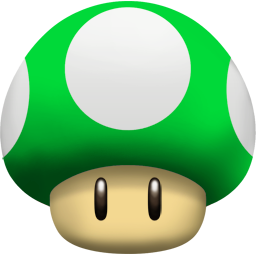

Коментарі
Коментуючи, пам'ятайте про те, що зміст і тон Вашого повідомлення можуть зачіпати почуття реальних людей, проявляйте повагу та толерантність до своїх співрозмовників навіть у тому випадку, якщо Ви не поділяєте їхню думку, Ваша поведінка за умов свободи висловлювань та анонімності, наданих інтернетом, змінює не тільки віртуальний, але й реальний світ. Всі коменти приховані з індексу, спам контролюється.